对”File not found ExceptionLog.dcu’的补充(delphi)
在Delphi中编译工程的时候,经常会出现像 File not found ‘ExceptionLog.dcu’的状况。
解决的方法依据情况而异:
一、将ExceptionLog去掉或注释掉,再进行编译。
二、若第一种不行,则是Delphi的环境配置问题,也是该工程配置问题。解决办法:
在Project Manager中右击该工程,选择options,在弹出的对话框中选择Directories/Conditionals.在右边进行相应的设置,这里主要是设置,单元文件编译后生成的DCU文件所存放的位置。主要设置两项,一是Unit output directory将其浏览到你所要放置的目录中,然后下面的Search path与上面设置的路径一致。这样在编译的时候,Delphi环境就可以找到编译后的文件了。
在这里,还可以对编译选项进行设置,可以取消编译的提醒。如果你安装了EurekaLog,点击Delphi环境中的Project菜单,选择EurekaLog options,在弹出对话框的底部,将Activate EurekaLog复选框的勾去掉,点击OK即可。
除了之前说过的那两种情况会出现的File not found ‘ExceptionLog.dcu’外,还有很多情况都会出现这样的错误,其实大部分都是代码的错误,只是调试器没有正确的报出出错的位置。比如,在别人的机器上拷贝过来的Delphi项目,很多时候都会编译不过去,而在别人的机器上又是好的,到了自己的机器上就不行了。
那就是说明环境的配置不正确。我遇到的情况是一组件没有安装,比如在人家的Delphi中安装了TShockwareFlash组件而我的环境中没有,但工程里又用了此组件,那么在自己的机器上肯定就编译不过去了。还有一种情况,别人的机器上Delphi字安装了GifImage组件,而项目中引用了此组件的名字空间,但并没有使用此组件,但自己的机器上又没有安装,那么拷贝过来的项目也不能编译。
出现的情况还是File not found ‘ExceptionLog.dcu。解决办法就不用说了,当然就是安装项目中用到的组件。或者把引用到的但实际没用的组件名字空间直接去掉。一切OK。

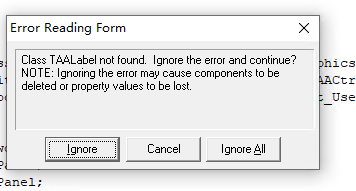
DebugEngine:一款强大的Delphi调试工具集
https://github.com/MahdiSafsafi/DebugEngine
https://gitcode.com/gh_mirrors/de/DebugEngine/
另外,经过我的不写努力,我发现这个File not found ‘ExceptionLog.dcu报错所在的控件叫做
EurekaLog
Problem:
I get “Unit ‘ExceptionLog’ is deprecated” error when compiling my application. However, when I try to remove this unit – I get many “undeclared identificator” errors.
Reason:
ExceptionLog unit is unit from EurekaLog 6. It’s included in EurekaLog 7 to import old EurekaLog 6 applications. However, it was marked as “deprecated” to indicate that your application uses old code (i.e. code from EurekaLog 6).
EurekaLog 7 uses ExceptionLog7 unit instead (and additional units – see below).
Solution:
Please note that this message is not error. Your application will be compiled and run. It will function properly. This message is a warning. A warning that notify you that your project uses old code.
It’s perfectly fine to use ExceptionLog unit in your application. If you have old EurekaLog project and then you upgrade EurekaLog to version 7 and import your project – it will be imported in compatibility mode and ExceptionLog unit will be used. Now you can recompile your application and it should work as before. Almost no code change is required.
If you don’t want to see warnings about unit being deprecated – you can either turn off these notification in project options or use $WARN UNIT_DEPRECATED ON/OFF directives to selectably turn these warnings messages on/off for parts of your code.
However, if you want to upgrade your code, then you must disable compatiblity mode and replace ExceptionLog references with references to ExceptionLog7 unit. Also, when you start a new project – then you will use new units by default (since there is no already written code).
Note that EurekaLog 7 is a major re-design of EurekaLog 6. EurekaLog 6 contains almost everything in one single unit (ExceptionLog), while EurekaLog 7 split code into several units (such as ECallStack, EModules, ESysInfo, EExceptionManager, EDebugInfo, ESend, EDialog, etc.). That’s why you may need to additionally include other units to your uses clause. If you get “undeclared identificator” error – then some unit is missing from uses. You can run a file search in Source folder of EurekaLog installation for *.pas files containing your missed identificator (this will work also for editions without full source code, as they contain headers). Alternatively, you may study changes in EurekaLog 7.
这个组件,现在还有很多
EurekaLog Enterprise 7.5.1.0 附安装方法
附件包含两个版本。应该都好使。我没仔细测试。
这玩意对于调试多线程和偶发的bug非常好使。
最近正好有这个需求,就找来用用。
发现好多人提问不知道咋安装。说明一下安装方法吧。
1. 第一步设置lib路径,把该加进去的,不该加进去的都加上吧。
比如:EurekaLog 7LibCommon
EurekaLog 7LibWin32ReleaseStudio25
等等,你看着加呗。
2. 第二步,将EurekaLogCore250.bpl、BorDebug.dll拷贝到BDSCOMMONDIRbpl目录中。不知道具体位置的,查看IDE的环境变量的设置情况。
(官方是把这些文件拷贝到了system32目录下去的)
3. 第三步,添加组件EurekaLogComponent250.bpl、EurekaLogExpert250.bpl。
好了,基本上就应该没问题了。
BorDebug.dll不知道为什么原发布者没带上这个,以至于编译时无法启用Eurekalog。所以,这个文件是我从7.6的试用版里提取出来的。
下载地址:
EurekaLog Enterprise 7.5.1.0 附安装方法_20171016113538.rar (访问密码: 310772)
Eurekalog6.0.24D7chs.rar (访问密码: 310772)
还有一个安装说明:Eurekalog6.0.24D7汉化教程.rar
1.首先运行Eurekalog6.0.24D7安装包,直接下一步!直接完成,记住安装路径,我的是
D:Program FilesEurekaLog 6
2.解压Eurekalog6.0.24D7chs.rar,复制里边所有文件,替换掉
D:Program FilesEurekaLog 6Delphi7里的所有文件
3.重新编译D:Program FilesEurekaLog 6Delphi7ExceptionExpert7.dpk
OK,汉化完成!
delphi7时代常用的控件列表:
经测试安装以下第三方控件Medium Edition/Full install:
JCL1.101 + JVCL3.33 OK!
FastReport 4.6.8,4.7.125 OK!
FastReport 2.53 OK!
Report Machine 6.5 OK!
ReportBuilder_Ent_D7_v10.06 OK!
Quick.Report Professional v4.07 OK!
Rave Reports v7.0.5 OK!
TeeChart Pro v8.01 OK!
AlphaControls v5.46 OK!
ImageEn.v7.3 Fail!
EurekaLog.v6.0.12.Enterprise OK!
MadCollection v2.5.7.0 OK!
TMS Component Pack v4.6.0.7 OK! (不含TMS intraweb)
TMS Component Pack v5.1.0.0 Full Source OK!
SynEdit Unicode 20080313 OK!
BusinessSkinForm.v6.15 OK!
DynamicSkinForm.v9.15 OK!
Toolbar2000 v2.2 OK!
TxQuery1.86 OK!
MMTools.Combo.Pro.v2.0 OK!
SQLite3 v0.9 OK!
NextSuite v4.2.3 OK!
RxLib v2.7.6 OK!
Raize v4.3.2, v5.1 OK!
DevExpres v*.33 OK!
APRO v4.07 RC3 OK
EhLib v4.2.16 OK!
Absolute Database v5.16 OK!
IB Objects v4.8.7 OK!
SQLDirect v6.0 OK!
SQL Server Data Access Components (SDAC) v4.30 OK!
Oracle Data Access Components (ODAC) v6.10 OK!
MySQL Data Access Components (MyDAC) v5.10 OK!
InterBase Data Access Components (IBDAC) v2.10 OK!
Accuracer Database System V4.81 FullSource OK!
BetterAdo v4.02 OK!
DevExperess v*.36, v*.43 OK!
Ehlib 4.2.16 OK!
Dhibernate 1.7 OK!
DbAnyWhere4.34_P2P OK!
RichView 1.9.49 RV.XML 1.4.6 Full Source OK!
Virtual Treeview 4.8.5 OK!
SQLite3.6.12 ODBC_API For Win32 OK!
FIBPLUS 6.9.6 OK!
Advanced.Import.Component 3.1.0.7 OK!
Advanced Export.Component 4.1.0.7 OK!
Error Reading Form
Class TTBDock not found. lgnore the error and continue?NOTE: lgnoring the error may cause components to bedeleted or property walues to be lost.
lgnore
Cancel
lgnore Ãl
3 Ce
class(TfrmchildBaseForm)
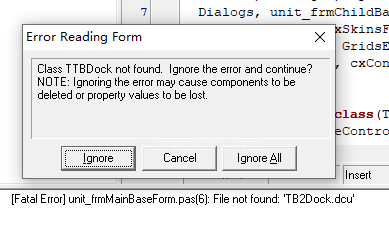
AlphaDB 组件未安装也有报错:
[Fatal Error] unit frmMainBaseForm.pas11]: File not found: ‘tsDBEdit.dcu’
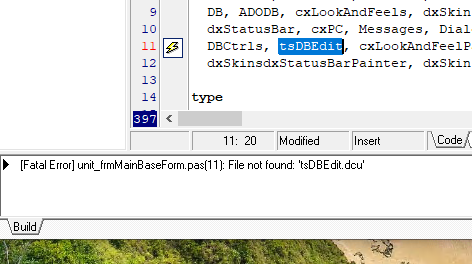
Error Reading Form
Class TLeftDBEditGrid not found. lgnore the error andcontinue? NOTE:lgnoring the error may causecomponents to be deleted or property walues to be lost.
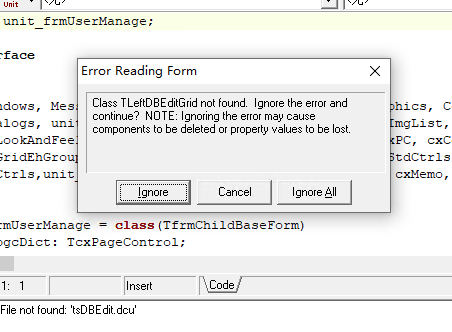
可以安装的,请按照里面的install文件来安装。
先设置他们lib目录,然后file/open acntD7_R.dpk,编译,关闭,然后再FILE/OPEN ,acntD7.dpk,install。
就可以装好了。
我的是d7
控件下载:
Register_Alpha_v5.46b.fix.rar (访问密码: 310772)
还有一个控件早年叫做remobjects,现在叫remoting
先运行安装包,RemObjects SDK for Delphi – 7.0.63.1055.exe。
将ROServiceBuilder.exe和ROServiceTester.exe两个破解文件复制到安装目录中并替换相应的文件
安装目录C:Program FilesRemObjects SoftwareRemObjects SDK (Common)Bin
下载地址:
RemObjects SDK for Delphi – 7.0.63.1055.rar (访问密码: 310772)
一套待测试Delphi源代码:
hpdb-涉案车辆停车管理系统delphi.zip (访问密码: 310772)
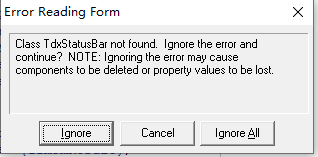
TdxStatusBar 这是dev的控件
